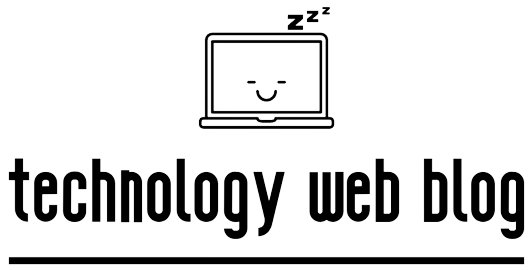Tzumi Aura LED remote codes are unique and are assigned to connect several types of entertainment devices. Each code is designed for a specific device. If you use an incorrect code, the remote won’t connect to the device; you must use another code. I will list all the codes based on device type and model, which you can note on paper or take a screenshot of before programming the remote. Tzumi Aura LED remote programming will finish with simple instructions. In addition, you can quickly fix minor issues when it doesn’t work. I will discuss programming codes, instructions and remote issues in this post.
Tzumi 6-In-1 Universal Remote Control Manual Instructions
Tzumi6-in-1 universal remote control manual introduces you to the remote buttons, battery information, programming instructions, and troubleshooting settings. As well as the manual tells you remote codes and device names to program the remote control. Also, you can transfer data from a remote to another remote user with manual user instructions called learning functions. You can find the Tzumi 6-in-1 user manual PDF below.



How To Program Tzumi Aura Led Remote To TV
Tzumi Aura LED remote can be programmed in code entry and auto-code search methods. You must follow all the instructions carefully before programming the remote control. Here, you can see both programming methods.
Code Entry Method: Code entry is the best method and can be completed with step-by-step instructions. Note the codes on paper or take a screenshot on your phone to programming the remote control.
- Connect all the wires correctly and turn on the TV. As well as insert new batteries into the remote control. After this, point the remote control to the TV sensor window.
- Press the “SETUP” button until the RED light turns on. Release the “SETUP” when the RED light stays solid. The RED light tells you that the remote came into the programming mode.
- Now, you will need to select the device type using the remote. Press the “TV” button on the remote. The RED light will flash once and remains on.
- Enter the 4-digit code on the remote. The RED light will go off after completing the code entry.
- Once done with this procedure, check the remote buttons, such as volume, channels, menu, and other functions.
If the remote buttons are not working, you must program the remote using another code by following the programming instructions from Step 1.
Auto-code Search Method:
In this method, the remote will send several codes to the device and finds a valid code during the process. The alternative method can be used when you don’t have a valid code, or your device is not listed in the codes list. In addition, this method may take several minutes, and you must keep the remote in front of the device until the process completes.
- Turn on your TV manually and press the “SETUP” button on the remote until the RED light turns on.
- After this, press the “TV” button on the remote. The LED light will flash once and remains on.
- Press the device “POWER” button on the remote continuously until the device turns off.
Note: The remote will send 10 codes each time when you press the device “POWER” button on the remote.
If the device turns off, turn back on the device and test the remote buttons. If the device doesn’t turn off, repeat the exact programming instructions until the device turns off.
How To Troubleshoot Tzumi Aura Led Remote If It’s Unresponsive To Button Presses?
You can troubleshoot the remote in many ways, which include:
- Firstly, you must remove the batteries from the remote and insert them into it.
- Reprogram the remote using a valid code or reset the remote by removing batteries from the remote for one minute. During this time, press the “POWER” button on the remote. Insert new batteries into the remote and press the “POWER” once to reset the remote to factory settings.
- Check the physical damage on the remote, remove the dust under the buttons, and assemble the remote. Now check the remote to control your device.
Conclusion:
Tzumi Aura Led Remote programming can be done using the remote code in the user manual or this post. A single programming method is enough to program the remote, but you can use an alternative way when you don’t have a valid code. If the remote has any issues, you can troubleshoot the remote.